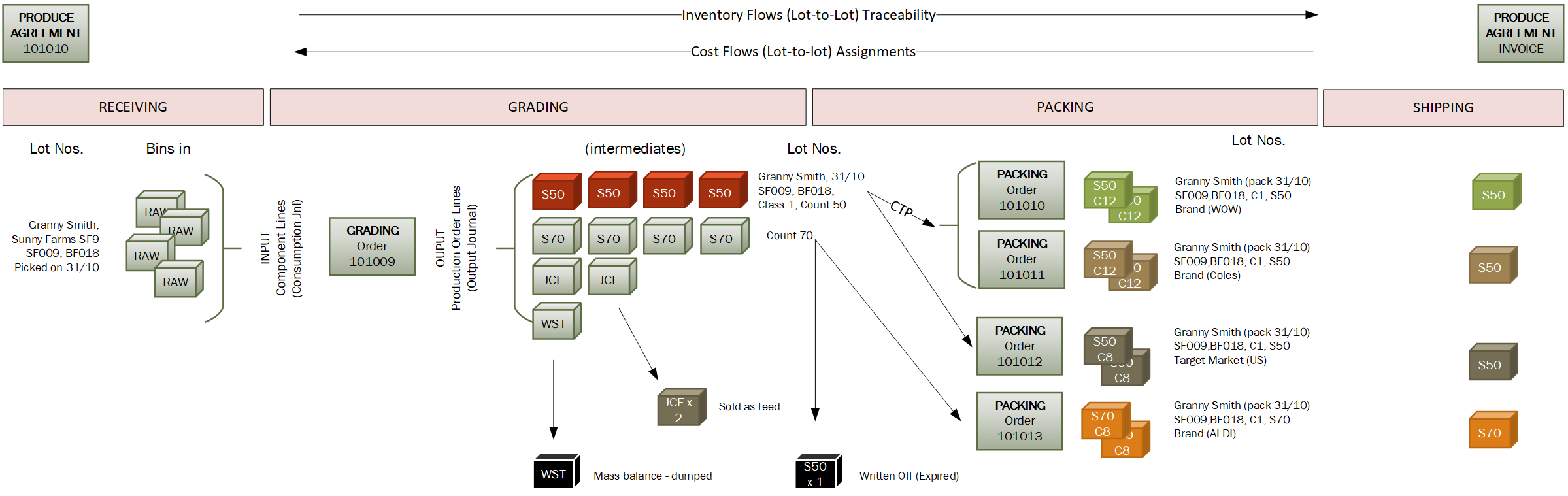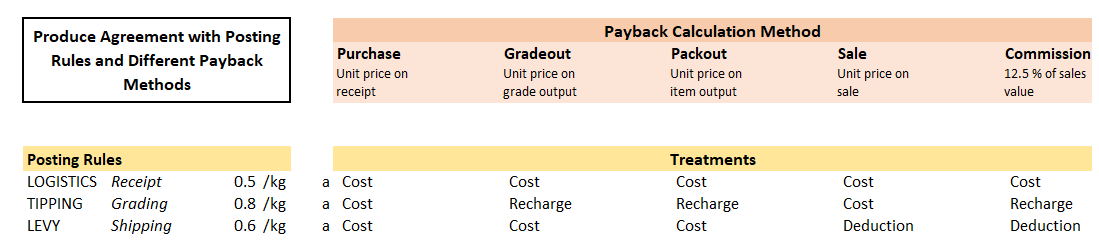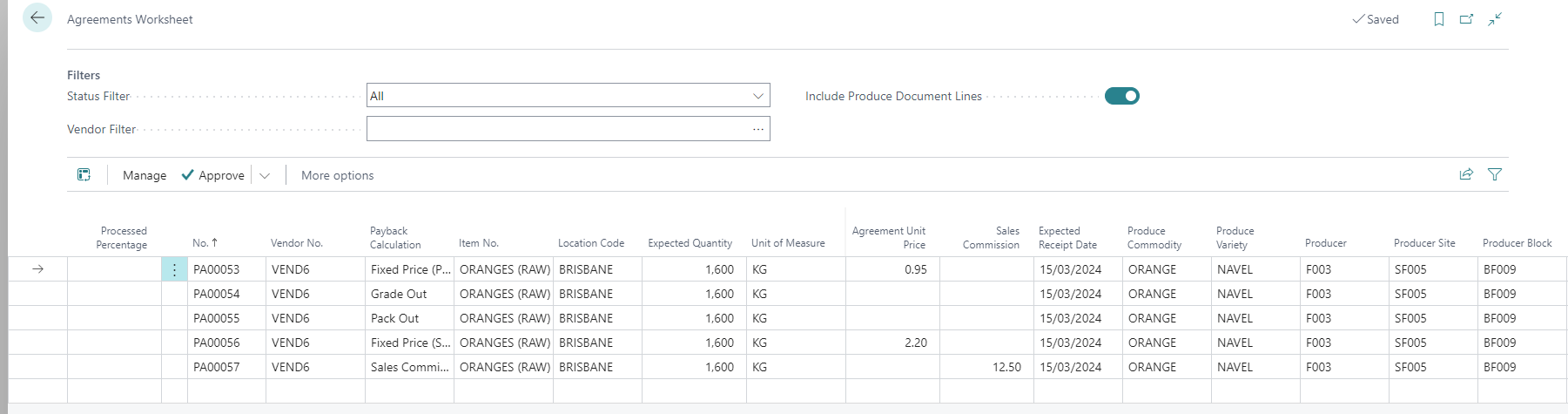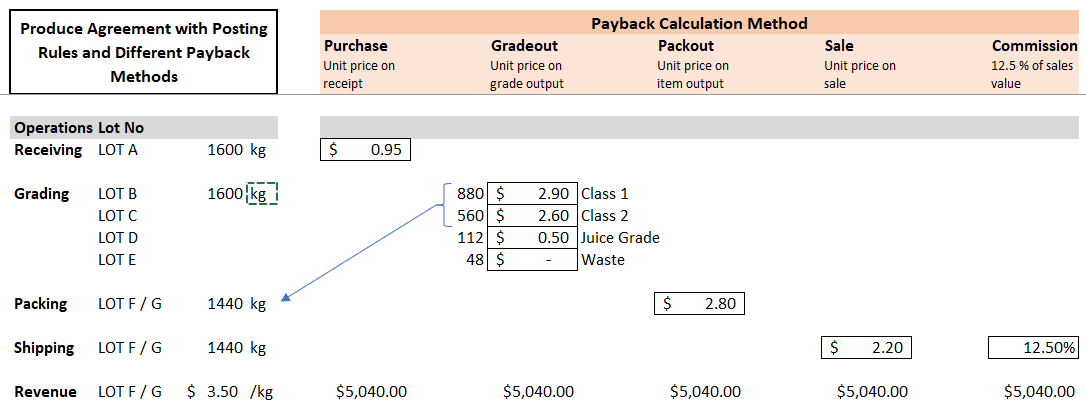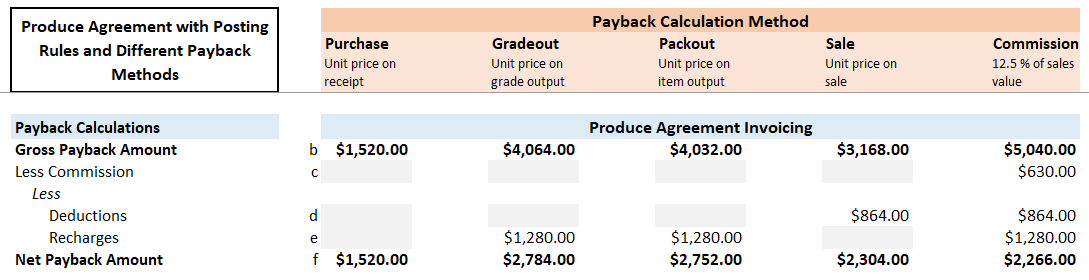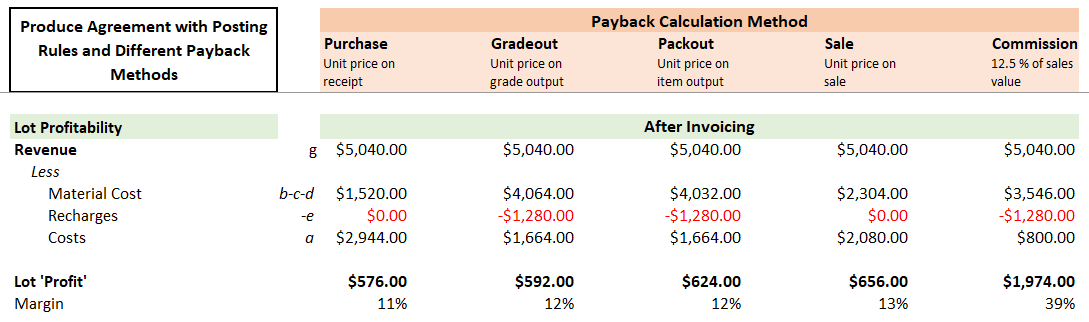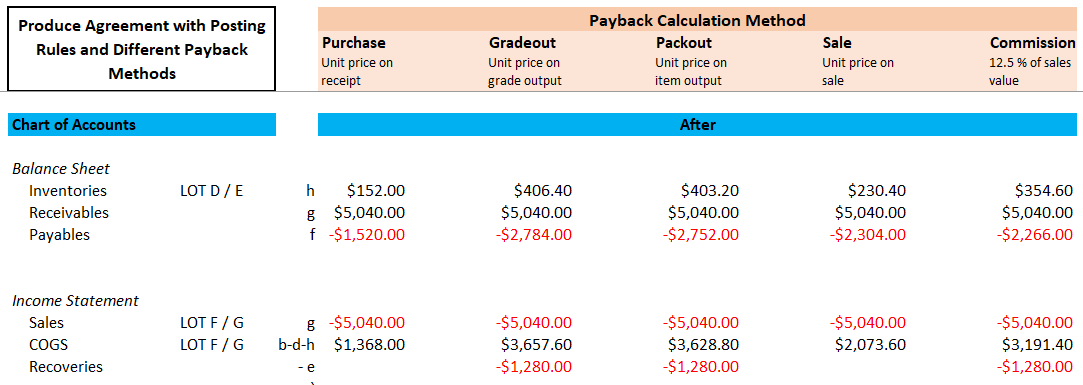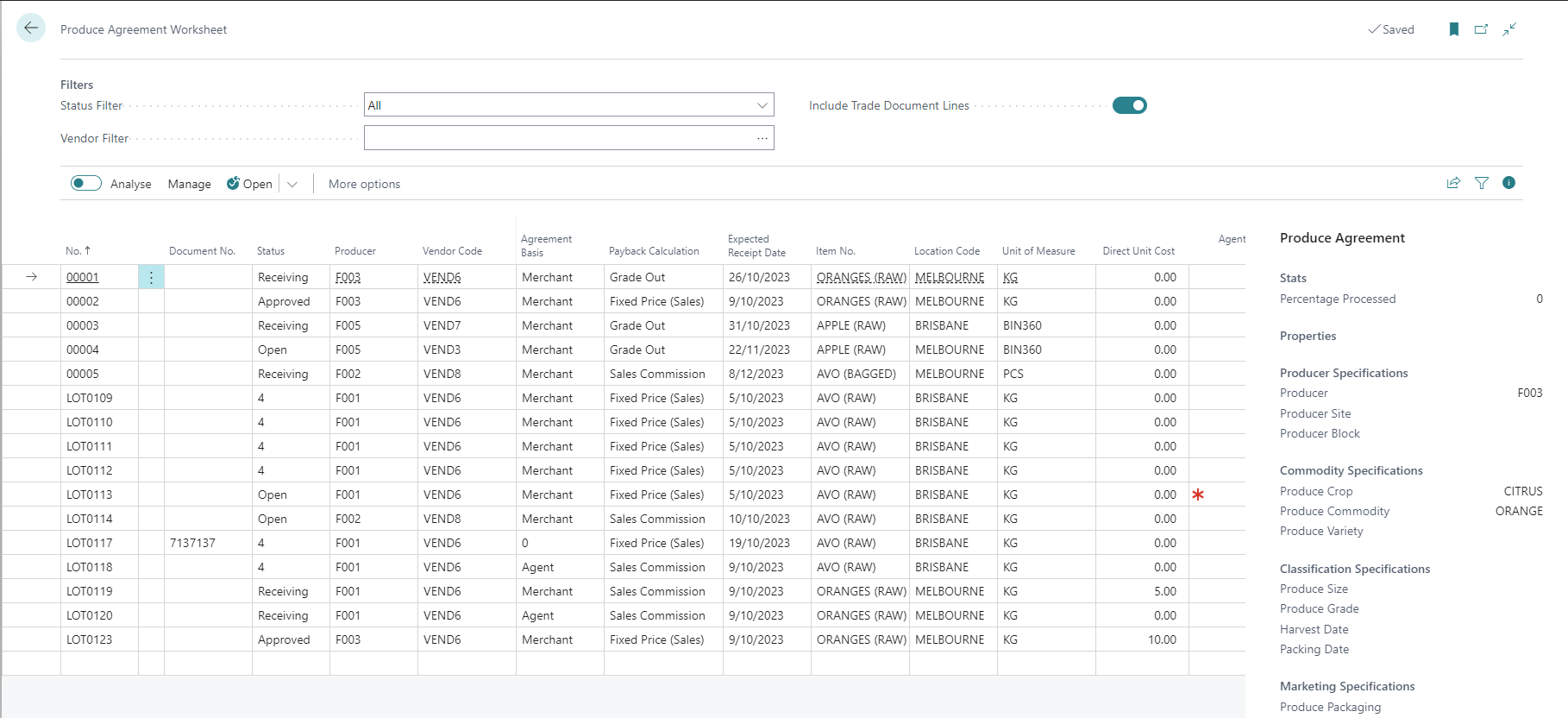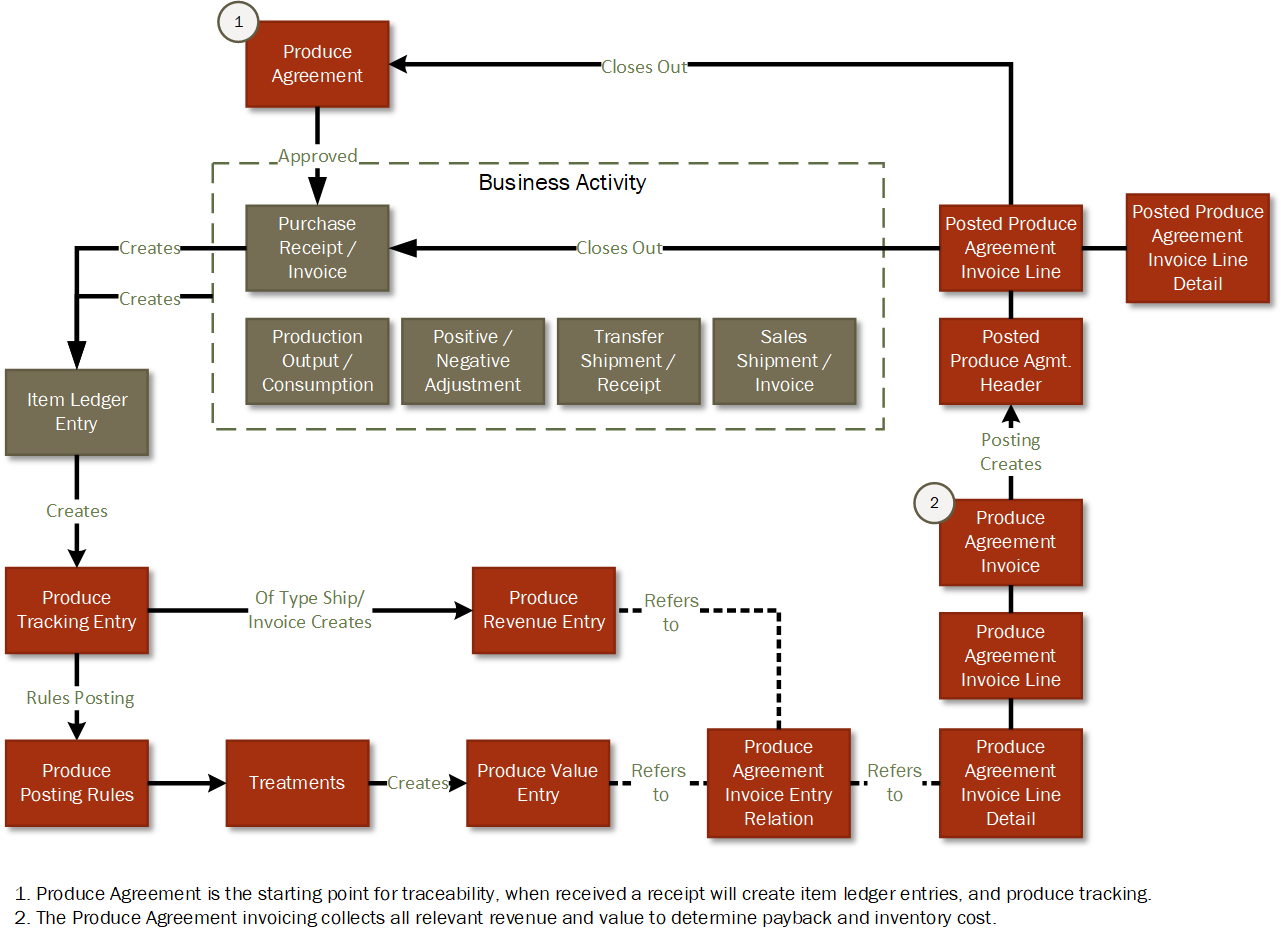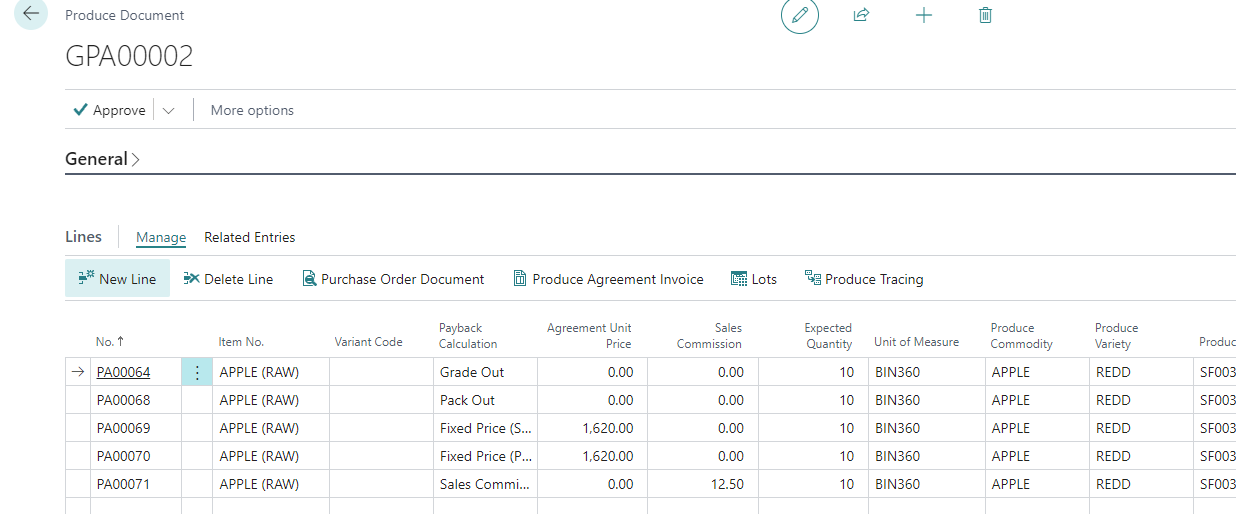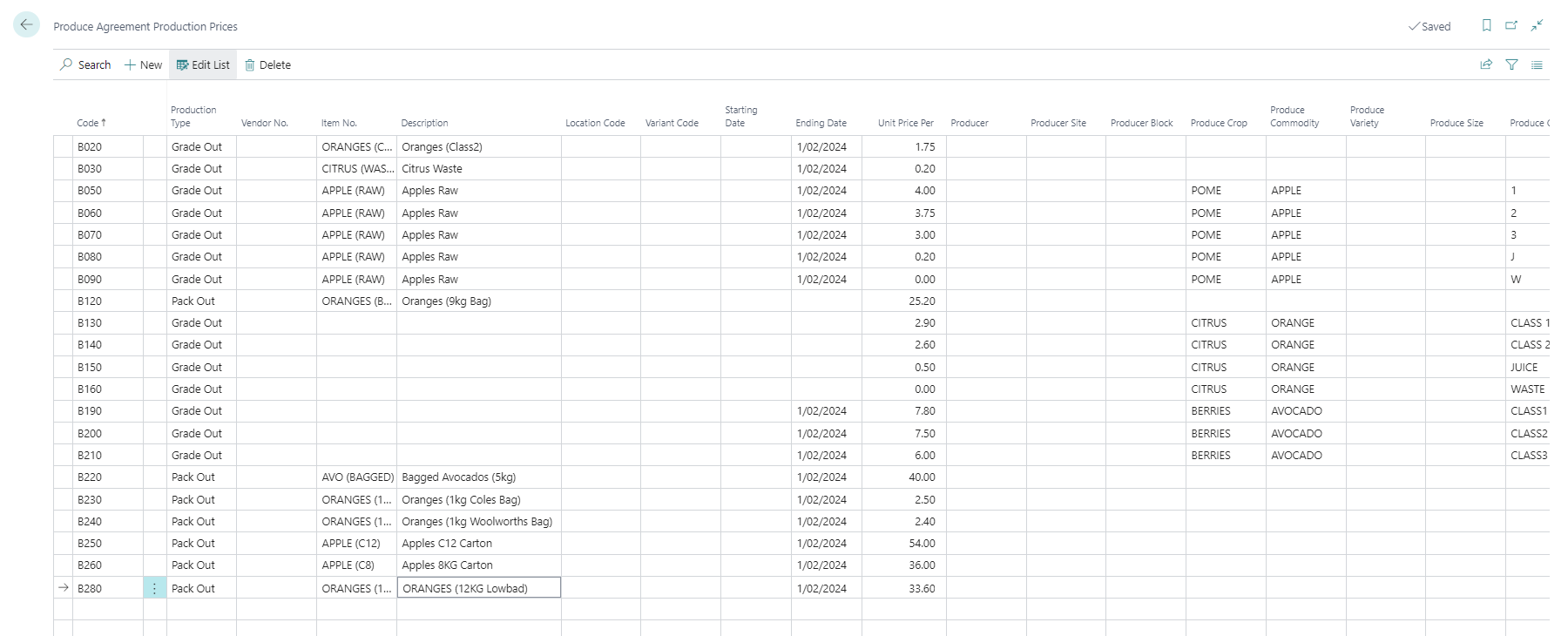FreshFocus Produce Agreements 
Overview
Produce Agreements are the organising focus for inbound receipts and act as the starting point for managing the way produce will be costed and invoiced.
FreshFocus provides a worksheet that allows you to create multiple expected inbound produce lines and defines the various agreement terms for each line, along with default produce specifications. The worksheet also supports status and controls around what can be changed, and what is mandatory according to the produce item used.
Produce Agreements deal exclusively with produce items as they are received, transformed, traded, costed and sold. The diagram below shows a typical produce agreement lifecycle. Click the image to zoom in.
The above 'simple' receive -> grade -> pack -> ship scenario can result in very complex relationships between input lots, packed lots, and of course depend highly on the Produce Posting Rules and Treatments that give effect to your produce agreement terms.
This page provides information on the key themes in FreshFocus;
- Agreement Basis which defines whether you are acting as an agent or a merchant for the produce.
- Payback Calculation Methods find out how the payback calculation methods work with trade Accounts, and Produce Posting Rules and Treatments.
- Produce Agreements and Documents discover how produce agreements work with standard Business Central purchase orders, and how you can collate multiple agreements to a Produce Document.
- Production Payback Prices learn how to set payback prices for assembly, grade-out and pack-out scenarios.
Agreement Basis
In produce trading the nature of the agreements is extremely important in determining how produce is costed. There are two basic agreement types.
- Merchants will purchase the stock based on a Payback calculation method, and the goods become part of the organisations financial inventories, and COGS (when sold).
- Agents are simply acting on the producers behalf for a fee. In these cases the inventory is never financially valued by the agent, however they may perform a range of services on behalf of the producer, including selling the goods and collecting payments, and deducting costs for services performed.
Merchant Only
At this time FreshFocus supports Merchant agreements. See the release plan for more information.
There are other types of arrangements that are possible such as trading goods on consignment (or deferred terms) which is similar to merchant, or third party arrangements (which are similar to agency).
Payback Calculation Methods
Payback calculation methods determine how produce agreements are invoiced and what the basis for the payback calculation is. The table below shows the methods available and how the payback price is determined (before any deductions and recharges are factored in).
| Payback Method | Description |
|---|---|
| Fixed Price (Purchase) | Uses the Agreement Unit Price x Expected Quantity field on the produce agreement line as the 'gross payback amount', from which deductions and recharges may apply. |
| Grade Out | Uses Produce Agreement Payback Prices as a schedule of agreement prices for each grade that a price applies to multiplied by the quantity that was graded out. Only production orders that are 'grading order type' are considered for this method. |
| Pack Out | Uses Produce Agreement Payback Prices as a schedule of agreement prices for each packed item multiplied by the quantity that was packed out. Only orders that are regular production orders, or assemblies are considered for this method. |
| Fixed Price (Sales) | Uses the Agreement Unit Price x Actual Sold Quantity field on the produce agreement line as the 'gross payback amount', from which deductions and recharges may apply. |
| Sales Commission | Uses the Actual Sold Invoice Value less Commission as a % of that value as the 'gross payback amount', from which deductions and recharges may apply. |
It is important to understand how Produce Posting Rules and treatments work with Produce Agreements, and the Payback Calculation Methods.
Example
In the images below we have setup some posting rules and treatments for the different payback calculation methods. We will process 1,600 KG of produce all the way to sale for 5 different payback methods that each use different treatments as below.
The image below shows the processing steps from receiving, grading, packing to shipment and invoicing. At each step and payback calculation method the payback pricing where relevant is shown in boxes. In this example, we have 5 produce agreements of the same produce being received, graded, packed and shipped.
The various yields we will achieve along the way are shown below.
Once processing is finished, to invoice off the produce agreements, we create 5 produce agreement invoices. This would collect all the revenue, costs, charges and deductions relevant to the inbound lots on the agreements, and calculates a payback.
With the same inputs and outputs, but with different payback methods, treatments and associated payback pricing, we can see the lot profitability is different as shown below.
At a financial level, the differences in treatments causes the accounting for each agreement to be different as well. In each agreement received 1,600 of produce, graded the same outputs, and sold 1,400 from 2 lots derived from a packing order. The revenue generated is the same, the inventory remaining is the same, but it is valued differently, as is the payable control account and cost of sales.
Work with Produce Agreements
To create Produce Agreements choose the icon, enter Produce Agreement Worksheet and then choose the related link, or select using your role centre actions.
Info
If you need to create multiple lines and group them into a single document then use Produce Documents instead. The end result of a released Produce Document is one or more produce agreement lines in the produce agreement worksheet.
In all other respects produce agreements work the same way whether connected via a produce document or not.
The produce agreement worksheet is displayed (click the image to zoom).
Produce Agreement Field Descriptions
Fields can be displayed or hidden using the page personalisation features of Business Central.
Note
Produce Agreements set default lot information properties that will be used in connection with receiving. The produce item definition will drive the requirement to have these fields populated. The Agreement basis and payback calculation methods default from the Vendor but can be changed on the line to suit specific circumstances.
| Caption | Type | Description |
|---|---|---|
| No. | Code | Specifies the produce agreement no of the worksheet line. The number is not editable and is automatically created and defined in the FreshFocus setup. |
| Document No. | Code | If the worksheet line is associated with a trade document, then the associated document number is shown here. |
| Vendor No. | Code | Specifies the vendor code to use in connection with this agreement line. |
| Payback Calculation | Option | Specifies the payback calculation to use in relation to this agreement line. Depending on the payback calculation chosen, certain fields will; no longer be editable and other fields will become mandatory. |
| Expected Payback Date | Date | Specifies date the produce agreement invoice is expected to occur. The field is for reference purposes only. |
| Expected Receipt Date | Date | Specifies expected receipt date that the produce on this agreement line will be received. |
| Item No. | Code | Specifies the produce item number that this agreement line is for. An agreement line can only relate to a single item. The default produce settings, and other flags will be transferred to the line. |
| Variant Code | Code | Specifies the item variant to use in connection with the agreement line. |
| Unit of Measure | Code | Specifies the item unit of measure that is to be received. This unit is used in conjunction with the quantity to determine the base quantity to receive. For more information, see item units of measure. |
| Expected Quantity | Decimal | Specifies the produce quantity for the agreement line. This quantity is in terms of the base unit of measure for the produce item. |
| Location Code | Code | Specifies the location to receive the produce into. |
| Expected Line Amount | Decimal | This is calculated based on the expected quantity and direct unit cost of the line. |
| Agreement Unit Price | Decimal | Specifies the agreed unit price of the produce in the local currency (LCY) of the agreement line. This field is can be used when the payback calculation method is ''Fixed Price''. |
| Sales Commission | Decimal | Specifies the sales commission in a whole decimal (ie for 10% enter 10). This field is only editable when the agreement Basis is ''agent'' and the payback calculation is ''Sales Commission.'' |
| Status | Option | Specifies the status of the worksheet agreement line. The status can only be changed using the action menu. |
| Purchase Document Type | Option | Specifies the purchase document type that is created when the produce agreement is approved. |
| Purchase Document No. | Code | Specifies the purchase document No. that is created when the produce agreement is approved. |
| Purchase Line No. | Integer | Specifies the purchase line no. that this produce agreement is associated with. An agreement line can only be associated with a single purchase line. |
| Produce Agreement Invoice No. | Code | Specifies the related produce agreement invoice for this agreement line |
| Bin Code | Code | Specifies the location bin code that the produce with be received into. If the location does not require bins then this field is not used, see location settings. |
| Producer | Code | Specifies the producer code to use in connection with this agreement line. |
| Producer Site | Code | Specifies the producer site code for the agreement line. This information will be used to populate the lot no information, and depending on the produce item setting this field may be required, variable or fixed. |
| Producer Block | Code | Specifies the producer block code for the agreement line. This information will be used to populate the lot no information, and depending on the produce item setting this field may be required, variable or fixed. |
| Produce Crop | Code | Specifies the produce crop code for the agreement line. This information will be used to populate the lot no information, and depending on the produce item setting this field may be required, variable or fixed. |
| Produce Commodity | Code | Specifies the produce commodity code for the agreement line. This information will be used to populate the lot no information, and depending on the produce item setting this field may be required, variable or fixed. |
| Produce Variety | Code | Specifies the produce variety code for the agreement line. This information will be used to populate the lot no information, and depending on the produce item setting this field may be required, variable or fixed. |
| Produce Size | Code | Specifies the produce size code for the agreement line. This information will be used to populate the lot no information, and depending on the produce item setting this field may be required, variable or fixed. |
| Produce Grade | Code | Specifies the produce grade code for the agreement line. This information will be used to populate the lot no information, and depending on the produce item setting this field may be required, variable or fixed. |
| Produce Processing Facility | Code | Specifies the processing facility code for the agreement line. This information will be used to populate the lot no information, and depending on the produce item setting this field may be required, variable or fixed. |
| Produce Packaging | Code | Specifies the packaging code for the agreement line. This information will be used to populate the lot no information, and depending on the produce item setting this field may be required, variable or fixed. |
| Produce Brand | Code | Specifies the brand code for the agreement line. This information will be used to populate the lot no information, and depending on the produce item setting this field may be required, variable or fixed. |
| Produce Target Market | Code | Specifies the target market code for the agreement line. This information will be used to populate the lot no information, and depending on the produce item setting this field may be required, variable or fixed. |
| Harvest Date | Date | Specifies date the produce was harvested. This information will be used to populate the lot no information, and depending on the produce item setting this field may not be required. |
| Packing Date | Date | Specifies the date the produce was packed. This information will be used to populate the lot no information, and depending on the produce item setting this field may not be required. |
| Processed Percentage | Decimal | Calculates the percentage (in quantity) has been processed based on the tracking entries created for this agreement line. |
You enter as much information about the produce to be received in the worksheet, any item defaults will have been created for you. In order for a receipt to be processed the system will require any item produce property that is 'required' to be entered - in many cases it is not known before the produce arrives.
Processing Produce Agreements
Once the produce agreement line information has been entered, you use the actions menu to 'Approve' the agreement.
Once approved, FreshFocus will create the necessary Purchase Order document to transfer control to the Business Central receiving process. Until an agreement is approved, it can be edited or even deleted.
Within this process associated item tracking (lot tracking) can be assigned once the information is known.
FreshFocus will respect standard Business Central functionality such as over-receipt, approval workflows and external document settings.
See Also
Learn more about receiving against purchase orders in Business Central.
The diagram below shows how traceability is achieved via the relationship between Produce Agreements, Produce Rules, Purchase Receipts, Item Ledger Entries (from business activities), that result in Tracking Entries, Produce Value Entries, and Revenue Entries.
This tracking and value informs the Produce Invoicing process to close out the agreement. For more information see Traceability.
Produce Pricing
Produce Agreement Pricing is a combination of direct costs (in the case of purchase outright), indirect costs (in the case of levies and other deductions), and set prices for downstream products that arise from grading, packing and/or assembly.
Within FreshFocus there are four main configuration areas that will affect the price paid for produce.
- Produce Posting Rules & Treatments are used to configure deductions, recharges and costs that apply to any produce agreement. Treatments then determine how these rules are applied based on the Payback Calculation Method of the agreement.
- Purchase Price Lists are used to set default purchase prices (ie inventory cost) from which deductions are applied. This configuration is optional and only applied if the produce agreement payback calculation method is Fixed price Purchase or Fixed Price Sale.
- Production Payback Prices are used to set prices for the output of production (including grade-out and assembly) so that the share of output attributable back to the agreement and the price determines the gross payback amount. This configuration is mandatory if the payback calculation method is Grade out or Pack out.
- If your produce agreement's payback calculation method is Commission then you do not configure purchase price lists or production payback prices Instead you enter the commission applicable directly onto the agreement.
In the screenshot below you can see 5 agreement lines (in a produce document) each with different pricing information filled in according to the payback calculation method.
Purchase Price Lists
If your produce agreements require it, you can use the standard Business Central Purchase Price Lists in combination with FreshFocus produce properties to set unit prices in connection with produce agreements and produce documents.
To create purchase price lists choose the icon, enter Purchase price Lists and then choose the related link, or select using your role centre actions.
If you are unfamiliar with using price lists in Business Central, then it is recommended to first review Purchase Price Lists in the MS Learn site.
Info
The functionality for purchase pricing mirrors that of sales pricing. See Feature Management in your Business Central tenant to ensure its been enabled for all users. Currently this feature does not update the produce agreement lines. When approved however, the resulting purchase order will utilise any available price that has been defined.
Production Payback Prices
Because the price returned to a producer is often determined by quality, you need a way to set prices for produce after its been graded and/or packed out, yet still tie the amounts back to the originating lots that were received on the agreement.
Production Payback Prices determine the prices that apply for given items and item properties for assemblies, grade-outs and pack-outs, from which deductions, recharges, advance payments can be made.
To create production payback prices choose the icon, enter Production Payback Prices and then choose the related link, or select using your role centre actions.
A worksheet is displayed where you can enter type, and criteria. Each production price is assigned a Price Code from FreshFocus Setup, and you choose a Production Type. Then each price record allows filters to be set that relate the price to vendors, items and item properties.
Typically for grade-out the determining factor is grade, size, and varieties within a produce commodity, however target market could also be a factor if produce is price delineated between markets.
Over time the payback prices offered will change, so start and end dates can be used to make the pricing effective. These can be entered as future dates, the applicable date is the date of the output postings on the relevant grading order.
Production Payback Prices and Units of Measure
For grade-outs, the prices should be expressed in terms of the grading unit of measure, but should still include the Item No. to remove any doubt as to the unit of the price.
For assemblies and pack outs, the prices should be expressed in the unit of measure for the produced item. It is recommended that pack out pricing always include an item for this reason. For pack outs and assemblies, the price is usually based on the saleable item, but can also include criteria.
FreshFocus uses the first available price that meets the criteria, so some care is needed not to configure pricing that conflicts.
Production Payback Price Field Descriptions
Fields can be displayed or hidden using the page personalisation features of Business Central.
| Caption | Type | Description |
|---|---|---|
| Code | Code | Specifies the code to used with this produce agreement production price. The number is defined in FreshFocus setup |
| Description | Text | Specifies the description that this produce agreement production price applies to. |
| Vendor No. | Code | Specifies the vendor number code that this produce agreement production price applies to. |
| Production Type | Option | Specifies the value of the production type that this produce agreement production price applies to. |
| Starting Date | Date | Specifies the starting date that this produce agreement production price applies to. |
| Ending Date | Date | Specifies the ending date that this produce agreement production price applies to. |
| Item No. | Code | Specifies the item number code that this produce agreement production price applies to. |
| Variant Code | Code | Specifies the variant code that this produce agreement production price applies to. |
| Location Code | Code | Specifies the location code that this produce agreement production price applies to. |
| Unit Price Per | Decimal | Specifies the unit price for this produce agreement production price. |
| Producer | Code | Specifies the producer code that this produce agreement production price applies to. |
| Producer Site | Code | Specifies the producer site code that this produce agreement production price applies to. |
| Producer Block | Code | Specifies the producer block code that this produce agreement production price applies to. |
| Produce Crop | Code | Specifies the crop code that this produce agreement production price applies to. |
| Produce Commodity | Code | Specifies the commodity code that this produce agreement production price applies to. |
| Produce Variety | Code | Specifies the produce variety that this produce agreement production price applies to. |
| Produce Size | Code | Specifies the produce size code that this produce agreement production price applies to. |
| Produce Grade | Code | Specifies the produce grade code that this produce agreement production price applies to. |
| Produce Processing Facility | Code | Specifies the processing facility code that this produce agreement production price applies to. |
| Produce Packaging | Code | Specifies the packaging code that this produce agreement production price applies to. |
| Produce Brand | Code | Specifies the brand code that this produce agreement production price applies to. |
| Produce Target Market | Code | Specifies the target market code that this produce agreement production price applies to. |
Note on Payback Method and Production Prices
These prices only apply if the payback method is Grade-out or Pack-out.
For Fixed Price Sale and Fixed Price Purchase, the Produce Agreement's Agreement Unit Price is used.
For Commission the share of the revenue generated by down-stream sales us used.
Produce Documents
In the next section you can use the Produce Documents feature to group multiple produce agreements into a 'document'.