FreshFocus Commodity Properties 
Commodity Specifications
FreshFocus commodities are used to differentiate produce crops and help in organising grades, sizes and varieties according to the specific needs of the markets in which they are grown, processed, and traded.
The diagram below shows the relationship and hierarchy of produce properties and commodities.
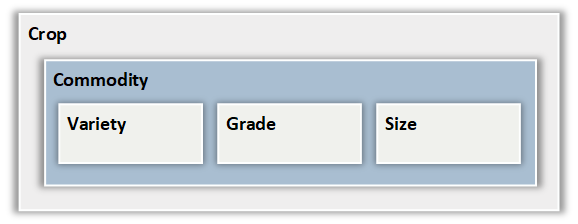
Crops
Crops represent plants or plant products that can be grown and harvested for profit or subsistence. By use, crops fall into six categories: food crops, feed crops, fibre crops, oil crops, ornamental crops, and industrial crops.
FreshFocus is primarily concerned with food crops, but the code structure is completely flexible. A crop can be defined at its top level, and in a way that makes sense for identification within each business.
Crops are used to differentiate produce lots by type and provide the starting point for organising grades, sizes and varieties.
| Caption | Type | Description |
|---|---|---|
| Code | Code | Specifies a unique code to identify a crop. The crop code is used with lot information properties, and can be defaulted at the item level. |
| Description | Text | Specifies the description of the crop. |
Example
'CITRUS' for example is a broad classification of trees and shrubs that produce citrus fruits. Within this crop we can have multiple commodities such as oranges, lemons, grapefruits, pomelos, and limes. You can use a crop code to help organise those commodities into a group, even add sub-groups for example to distinguish between common oranges, pigmented, navels and acid-less ones.
There may be specific charges that relate to the crop, and apply to all commodities within the crop, FreshFocus allows you to specify trade account and posting rules that apply at this level, without having to assign costs and charges at every level.
Once a crop is defined, you can create commodities.
Commodities
Commodities represent individual classifications within a crop, and help in organising grades, sizes and varieties.
For a given crop, there may be many commodities each with unique characteristics and specifications for supply. For example within the citrus crop, we can have oranges, and lemons among many others.
| Caption | Type | Description |
|---|---|---|
| Crop Code | Code | Specifies the crop code to be used in connection with this commodity record. |
| Code | Code | Specifies a code to identify a commodity for this crop. The commodity code is used with lot information properties, and can be defaulted at the item level. |
| Description | Text | Specifies the description of the commodity for this combination of crop and commodity. |
Example
Oranges are classified differently to lemons so it makes sense to distinguish them at the commodity level to ensure the many variety, grade and size properties to be correctly assigned.
FreshFocus allows you to define charges that relate at the commodity level, and depending on the item properties criteria, you can grade an item as a single item with new properties without needing to define an intermediate item. This provides a lot of flexibility while reducing master data maintenance.
Once commodities are defined, you can then create varieties, grades and sizes.
Varieties
Varieties represent particular attributes or combination of attributes that are clearly distinct, uniform, and stable in characteristics and when propagated, retain those characteristics.
In some cases, the term “cultivar” (cultivated varieties) is equivalent to “variety” are recognised for their unique characteristics by authorities for variety protection.
| Caption | Type | Description |
|---|---|---|
| Crop Code | Code | Specifies the crop code to be used in connection with this produce variety record. |
| Commodity Code | Code | Specifies the commodity code to be used in connection with this produce variety record. |
| Code | Code | Specifies a code to identify a produce variety for this combination of crop and commodity. The produce variety is used with lot information properties and can be defaulted at the item level. |
| Description | Text | Specifies the description of the produce variety for this combination of crop and commodity. |
Example
The commodity 'ORANGE' have 2 classic varieties 'Navel' and 'Valencia', however many others exist, or are hybrids such as the 'Dream Navel'. These can be distinguished in FreshFocus by name, and or cultivar.
FreshFocus allows you to define charges that relate at the variety level, and depending on the item properties criteria, you can grade an item as a single item with new properties without needing to define an intermediate item. This provides a lot of flexibility while reducing master data maintenance.
Grades
Grades Represent the inherent quality of the produce. Many crops have standards that are applied, and need to be followed.
For each commodity you define the standard to which the produce can be grown, graded and converted. This standard usually results in a classification, such as A, A+, Juice and so on, but what defines that standard is made up of many attributes such as brix, acid content, colour, softness, other measures of ripeness, and visual quality such as free of insect and handling damage.
For the purposes of FreshFocus, you define the grades taking into account all of the characteristics that you might measure on orchard, farm, or on the factory floor.
| Caption | Type | Description |
|---|---|---|
| Code | Code | Specifies a code to identify the produce grade for this combination of commodity and crop. The grade code is used with lot information properties, and can be defaulted at the item level. |
| Description | Text | Specifies the Description of the produce grade for this combination of commodity and crop. |
| Crop Code | Code | Specifies the crop code to be used in connection with this produce grade record. |
| Commodity Code | Code | Specifies the commodity code to be used in connection with this produce grade record. |
Example
For example, Oranges are typically graded out as Class 1, Class 2 etc.
Grade is a key factor in determining what the produce can be packed in, for whom, and also what prices can be achieved for the producer and/or marketer.
FreshFocus allows you to define charges that relate at the grade level, and depending on the item properties criteria, you can grade an item as a single item with new properties without needing to define an intermediate item. This provides a lot of flexibility while reducing master data maintenance.
Sizes
Sizes represent another quality statistic that differentiates the produce and often the pricing that can be achieved at market and for the grower.
Each commodity can have sizes that represent how the produce is transacted. For example Small, Medium, Larger, X-Large is common, but so too are exact sizes (normally in mm). Other ways or representing size can be 1, 2, or a count metric such as 40, 50 and so on.
It depends on the produce, and it may differ for the produce in different jurisdictions.
| Caption | Type | Description |
|---|---|---|
| Crop Code | Code | Specifies the crop code to be used in connection with this produce size record. |
| Commodity Code | Code | Specifies the commodity code to be used in connection with this produce size record. |
| Crop Code | Code | Specifies a code to identify the produce size or this combination of crop and commodity. The produce size code is used with lot information properties and can be defaulted at the item level. |
| Description | Text | Specifies the description of the produce size for this combination of crop and commodity. |
Example
Cherries are most often grades in sizes (mm), but can also be sold in a specification or range such as medium, that will accommodate varying sizes of cherries during the short growing season.
You may need to create additional produce commodities to keep the unique market characteristics of your produce. Importantly what constitutes size may differ at different times due to availability and seasonal fluctuations.